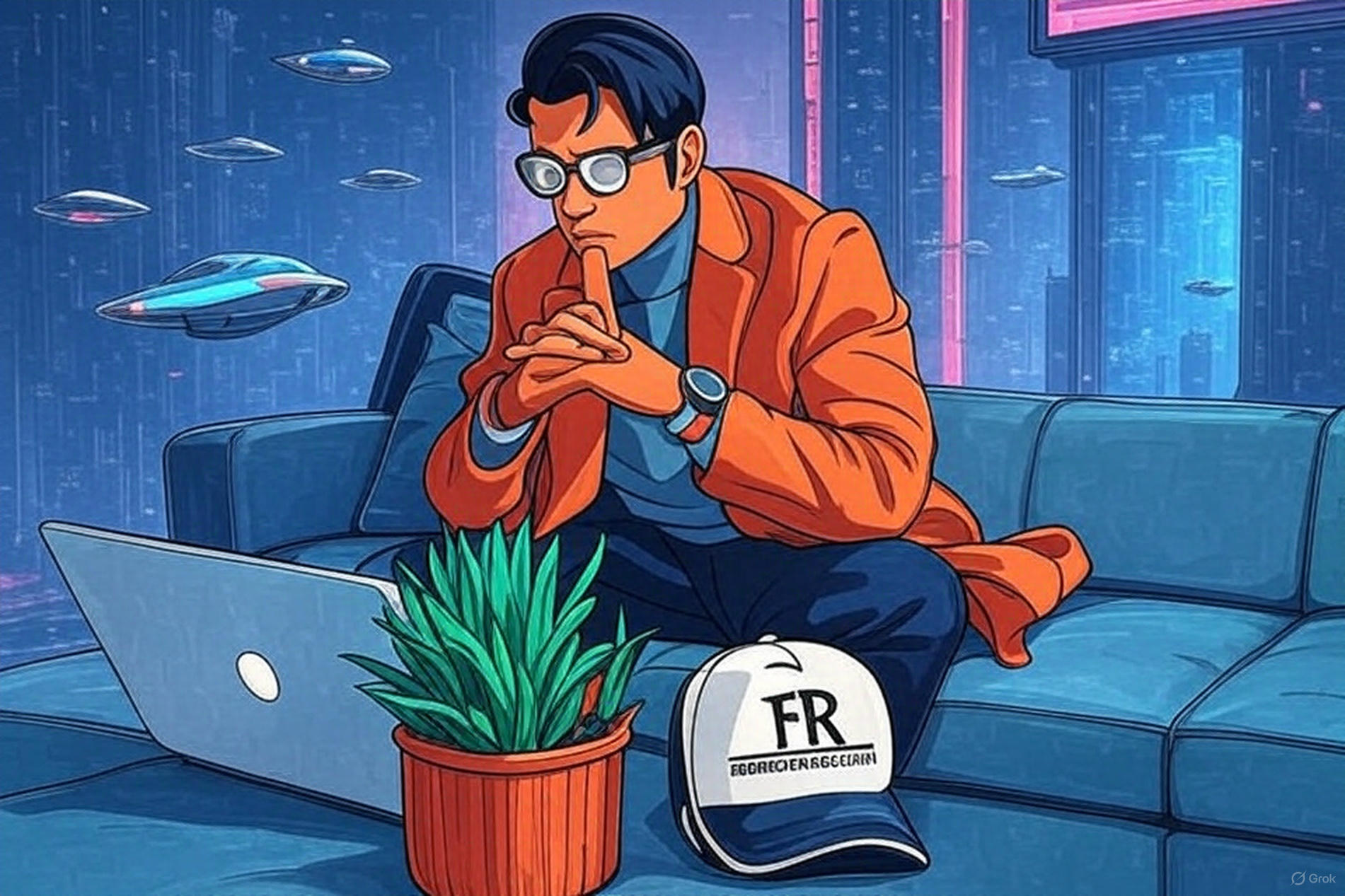What Lies Behind Remote Work
Let’s be honest: How many of you had heard about remote work before the pandemic in 2020? Sure, this model existed prior, but it certainly wasn’t as popular or recognized as it is today. The pandemic fundamentally altered the job market. The world couldn’t simply come to a halt. Many industries, especially those free from manual labor requirements, successfully navigated the COVID-19 crisis. While things returned to some extent to our previous way of functioning after 2021, a significant portion of businesses and professionals continue to embrace remote working or its hybrid variant.
A Quick Overview of Remote Working Trends
Now, let’s examine the trends supported by research. The surge in remote work clearly surged around spring 2020, and we all know why—over a 50% increase, according to the Survey of Business Uncertainty. However, even as the economy began to stabilize, the number of individuals working remotely kept rising. In fact, that same survey revealed that the percentage of people working remotely in 2023 is at 10.2%, marking an increase from 5.9% in 2018, when the figure was just 4.3%. Moreover, projections indicate this number will continue to grow, potentially reaching at least 11.2% or even higher by 2028.
The Role of AI Tools in Boosting Productivity
What truly deserves our attention is how AI tools can enhance productivity, regardless of whether we work in an office, hybrid, or fully remote setting. By integrating these advanced technologies into our workflows, we can unlock new efficiencies and creative solutions that drive success.

There Are Countless AI-Based Tools
Many people fail to realize that they are using AI-based tools every day. I’m talking about platforms like Slack, Zoom, MS Teams, Asana, Trello, and many others—all powered by AI. In recent years, a plethora of AI applications have emerged, each one designed to significantly boost productivity in incredibly effective ways.
Take ChatGPT, for instance—it’s become so popular that even children are familiar with it. With the right prompts, you can extract a wealth of synthesized and valuable information, making it a go-to resource for countless tasks. Then there’s Grok, a newer development that rivals its predecessors in offering robust conversational capabilities.
Additionally, Canva empowers users to create stunning designs that look professional. Some individuals have even turned their designs into profitable online ventures. Meanwhile, Grammarly serves as an indispensable AI writing assistant, meticulously checking grammar, spelling, and style to enhance your written communication.
Don’t forget Claude (from Anthropic), which focuses on safety and precision—an ideal choice for coding and writing tasks. For those looking to create captivating images and visualizations, Midjourney stands out as a remarkable tool.
Moreover, Grok excels as a conversational AI, delivering clear and honest answers while emphasizing reasoning, coding, and real-time insights. These tools, and many more, exist to help individuals enhance their knowledge, save time, and ultimately become more productive.

Let’s Take a Closer Look at These AI Companions
ChatGPT
What It Does: ChatGPT is a conversational AI powered by GPT-4 and earlier models, excelling in text generation, coding, data analysis, and brainstorming.
Why It’s Popular: With 4.7 billion monthly visits, it ranks as the most-used AI tool globally. Its user-friendly free tier, along with features like web search and file uploads, makes it versatile for personal and professional tasks.
How to Use It: Sign up at chat.openai.com and start with the free tier. Input prompts for tasks such as drafting emails or summarizing documents. You can also use Advanced Voice Mode for interactive conversations (paid feature).
Key Tip: To get better results, be specific with prompts, like “Write a Python script for a to-do list app.” Always verify outputs for accuracy, as it can sometimes misinterpret complex queries.
Canva (Magic Studio)
What It Does: Canva is an AI-powered graphic design platform that enables users to create presentations, logos, and social media posts. With Magic Studio, you gain access to AI tools for text-to-image generation, design suggestions, and format conversion.
Why It’s Popular: Boasting 887 million monthly visits, Canva ranks as the second-most-visited AI tool. Its accessibility makes it ideal for non-designers, while the free tier covers essential needs. Additionally, its AI features simplify and enhance creative workflows.
How to Use It: Start by creating a free account at canva.com. Choose a template, such as a poster or slide deck, and leverage Magic Design to generate layouts or images from text prompts. Don’t forget to experiment with AI tools like the background remover.
Key Tip: Utilize the drag-and-drop interface to customize AI-generated designs, and save templates to maintain consistent branding.
Grammarly
What It Does: Grammarly serves as an AI writing assistant that checks grammar, spelling, and style. It offers suggestions to improve clarity and tone while seamlessly integrating with browsers, email clients, and Google Docs.
Why It’s Popular: With 30 million daily users, Grammarly has become a staple for professionals and students alike. Its free version handles basic corrections, while the Pro tier enhances writing with advanced AI.
How to Use It: Install the Grammarly Chrome extension or sign up at grammarly.com. Simply write or paste your text and follow real-time suggestions. Use the tone detector to align your writing with your audience’s expectations.
Key Tip: Customize the settings (for example, choosing between a formal or casual tone) to match your writing goals. This tool is especially useful for polishing emails and reports.
Claude (Anthropic)
What It Does: Claude is a conversational AI that prioritizes safety and precision, making it ideal for coding, writing, and interpreting complex documents. While it competes with ChatGPT, Claude emphasizes producing “helpful and harmless” outputs.
Why It’s Popular: With over 10 million monthly users, Claude is rapidly gaining traction due to its reliability in handling technical tasks and its ethical design. Developers and businesses alike have taken a liking to this tool for its effectiveness.
How to Use It: Simply sign up at anthropic.com and start with the free tier. Use prompts for tasks such as debugging code or drafting policies. For even more advanced tasks, check out Claude 3.7 Sonnet, the latest model.
Key Tip: Claude excels at interpreting uploaded files, such as PDFs. Utilize this feature to summarize lengthy reports or generate structured content efficiently.
Midjourney
What It Does: Midjourney stands out as an AI image generator capable of creating high-quality visuals from text prompts. This tool has gained immense popularity for art, marketing, and concept design.
Why It’s Popular: Approximately 8.5% of surveyed users have adopted Midjourney, making it a favorite among creatives. Despite being a paid tool, its Discord-based interface has fostered a vibrant community of artists.
How to Use It: To get started, join the Midjourney Discord server and subscribe (with plans starting at $10/month). Enter the command “/imagine” followed by your prompt, such as “futuristic city, cyberpunk style.” You can also tweak parameters like the aspect ratio for enhanced results.
Key Tip: To maximize output quality, study prompt engineering. For instance, adding descriptors like “highly detailed, 4K” can lead to sharper images. Remember to save and upscale images for professional use.
Grok: The Truth-Seeking AI Companion
What It Does: Grok is a conversational AI that provides clear, honest answers, focusing on reasoning, coding, and real-time insights. Its DeepSearch mode pulls fresh data from the web and X, making it ideal for current events and research.
Why It’s Popular: With 1.2 million monthly visits to grok.com (as of early 2025), Grok is gaining traction due to its free access and unique features like Think mode for deep reasoning. Users enjoy its humorous and less “politically correct” tone compared to alternatives like ChatGPT and Claude, particularly among X users.
How to Use It: Access Grok for free at grok.com, x.com, or through the Grok app on iOS and Android. For higher usage limits, consider X Premium+ at $40/month or a SuperGrok subscription. You can ask questions via text, and for images, confirm your request (e.g., “Generate a Studio Ghibli-style portrait”). Grok Studio also supports collaborative editing and coding in languages such as Python and JavaScript.
Key Tip: Be specific with prompts to maximize Grok’s reasoning abilities (e.g., “Debug this JavaScript code: [insert code]”). Since it’s less censored, you can ask controversial questions for unique insights, but remember to verify its outputs for accuracy.
Additionally, there are numerous AI investment tools available that can assist with personal investments, even if you don’t have an in-depth understanding of the field. These user-friendly platforms leverage advanced algorithms to analyze market trends, provide insights, and automate trading processes. By utilizing these tools, investors can make informed decisions, optimize their portfolios, and ultimately enhance their financial outcomes. Some examples for such platforms are Acrons, Betterment, Wealthfront.

Maximizing Your Potential
These tools are popular because they’re user-friendly, widely applicable, and often free or affordable. By knowing how to use them effectively, you gain a competitive edge in work, education, or creative projects. Therefore, it’s essential to start using these tools as soon as possible.
Addressing the concerns that AI tools will replace many jobs, I believe they actually enhance an individual’s productivity compared to those who don’t utilize them. This improvement is crucial for businesses, as it leads to optimization, which may impact those unprepared to navigate these tools.
At the same time, let’s be clear: these tools cannot exist or be fully exploited without our human intervention. Consequently, we can foster a mutually beneficial relationship in both directions.
I’m open to discussing this topic with any of you. Just reach out, and we can delve into specific case studies or explore how you use a particular AI tool. You know how to contact me!
Make the AI your partner!
Fernando Raymond